CSA360 Software announces the newest module to their digital security platform library. Maintenance Manager was created as a response from hearing client feedback and listening to their needs and goals.
Maintenance Manager is a platform to track and manage assets. From fire extinguishers to vehicle maintenance to server rooms, CSA360 Software now offers clear and easy documentation tools. Clients are able to create recurring work orders and assign them to individuals or department teams to assess resources.
Create Work Orders

Click on the 'Maintenance' tab of the Maintenance Manager module to see all work orders. In this same view, click the "+" tab to create a new work order. Simply match the task with a department or individual.
In addition, setup a recurring schedule for how often the assets needs attention. Based on your own guidelines and best practices, setup the frequency as a client user.
- In the Administrative view: View all work orders, their frequencies and status.
- In the Employee view: Individuals are only able to view the tasks assigned to them for that day.
Create custom work orders for each asset.
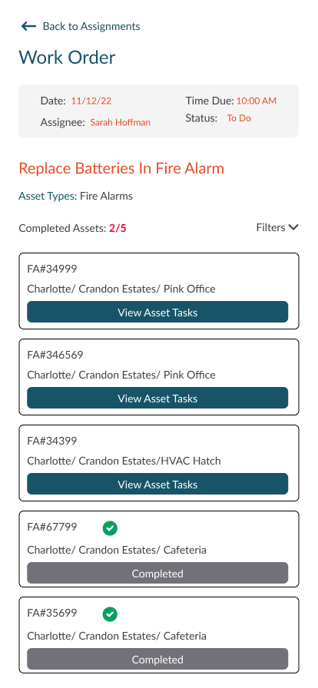
Directors are able to require tasks for each unique work order. This empowers your staff to upload an image, answer a selection of maintenance questions or execute any other task to show that proper documentation and assessment has taken place.
Locations
Track assets by building, floor and column, down to the shelf. Different facilities use different terminology. Admins have the user-capability to create clear and easy-to-understand directives for your staff using your brand-specific labeling.
View Status
See what has been completed by clicking on the "Status" tab of the Maintenance Manager module. In this view, admins can filter by day, week, month or any custom filter.
Assigning work orders to staff
Maintenance tasks can be assigned to individuals or entire departments. These tasks will appear on the mobile app in the "Assignments" module. The work orders are easy to read and self-guided, showing what needs to be done at each stop. When the task is complete, it will be reflected in the 'Status' tab for admins to view.
High Volume Assets
Transitioning to a new system can be a daunting task, especially if there are high volume assets. Luckily, its easy with CSA360 Software. If your assets currently live in a spreadsheet, simply upload the CSV file with the proper names. Contact our client services department if you need further assistance. With our white-glove attentive service, we are available to assist in the migration.
.png?width=318&height=256&name=CSA360%20Software%20Logo%20(1).png) CSA360 Software prides itself on being available for in-person and online training. Client Success is #1 priority. Schedule a time to learn more about Maintenance Manager and our other modules here.
CSA360 Software prides itself on being available for in-person and online training. Client Success is #1 priority. Schedule a time to learn more about Maintenance Manager and our other modules here.


